How to Fix Duplicate Content with Canonical Tags for Better SEO

Duplicate content happens when the same or very similar text shows up on different web pages. This can confuse search engines and make them think you're trying to cheat rankings. Because of this, your pages might not show up as much in searches, which hurts your site's performance. Search engines like original content to give users different options, so duplicate pages might not appear in search results at all.
Fixing duplicate content is important for keeping good rankings and helping users easily find what they need. A helpful way to solve this problem is by using canonical tags. These tags tell search engines which page is the main one, making sure your content stays strong and works well for SEO.
Key Takeaways
Duplicate content can confuse search engines and harm your SEO. Fixing it makes your site easier to find and use.
Add canonical tags to show the main version of a page. This helps combine link power and improves your chosen page's rank.
Check your site often for duplicate content using tools like Google Search Console. Finding problems early keeps your SEO healthy.
Merge similar content into one clear page to improve understanding. This helps users find what they are looking for faster.
Use 301 redirects to remove extra duplicates. This keeps links strong and ensures only the main page shows up.
What is Duplicate Content?
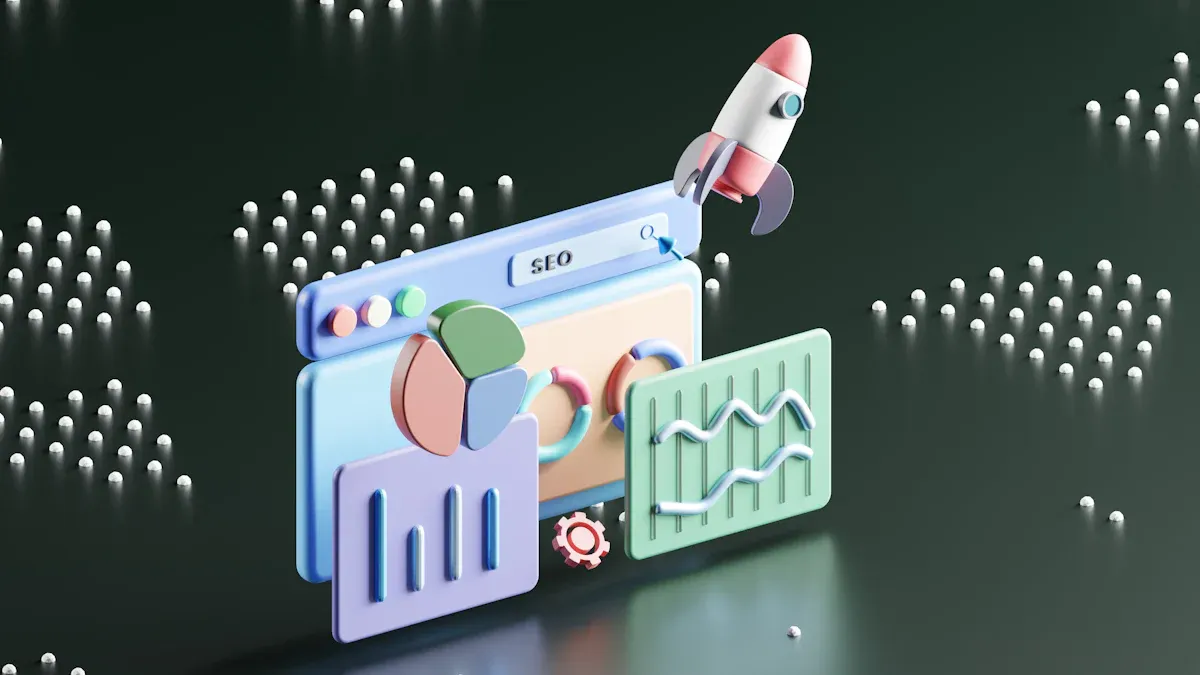
Definition of duplicate content
Duplicate content means having the same or very similar text in more than one place online. This can happen on the same website or across different websites. Google explains it as "big chunks of content within or across websites that are either exactly the same or very alike." Sometimes, this happens by accident, like when technical problems make several versions of the same page. Woorank says duplicate content can also come from stealing content or copying it by mistake. Portent calls it exact or almost exact copies, which can confuse search engines and hurt your site's SEO.
Examples of duplicate content
Duplicate content can show up in different ways, often because of website setup problems. Here are some examples:
URL variations: One page might have different URLs because of tracking codes, parameters, or slashes. This can make search engines index the same page multiple times.
Printer-friendly pages: Some websites create pages for printing articles. If not handled correctly, these pages can cause duplication.
E-commerce product descriptions: Using the same product details on many pages can weaken your site's SEO.
Syndicated content: Sharing articles or blogs on other sites without proper tags can lead to duplicate issues.
Capitalization differences: URLs with uppercase and lowercase letters can confuse search engines and cause duplicate indexing.
These examples show how small problems can lead to duplicate content. Fixing these helps search engines understand your site better and focus on the right pages.
Why Fixing Duplicate Content Matters for SEO
Avoiding duplicate content penalties
Search engines want to show users the best results. Duplicate content can confuse them, making it hard to pick the right page. This might cause none of the pages to rank well. Fixing duplicate content helps search engines choose the correct page, improving your site's visibility.
Duplicate content also frustrates users. Imagine clicking on different links but seeing the same thing. Fixing this ensures users find unique and helpful content. This keeps them interested and builds trust in your site.
Keeping link equity and authority
When many pages have the same content, they compete for backlinks. This splits the link equity, making each page weaker. For example, if five pages share content, backlinks get divided, reducing their power.
By fixing duplicates and using canonical tags, you send all link equity to one page. This makes it stronger and helps it rank higher. A stronger page also improves your site's overall SEO performance.
Saving crawl budget
Search engines have a limit on how many pages they crawl. Duplicate content wastes this limit by making them crawl unnecessary pages. This slows down indexing for new or updated content, hurting your site.
Fixing duplicate content lets search engines focus on your best pages. This helps important content get indexed faster and rank better. Removing duplicates also helps search engines prioritize high-quality pages, improving your site's relevance in search results.
Tip: Check your site often to find and fix duplicate content. Tools like Google Search Console can help you spot and solve these problems.
Enhancing user experience
Duplicate content can annoy visitors and make your site less fun. Seeing the same info on different pages might confuse them or make them leave. Fixing duplicate content helps users find fresh and useful information.
Removing duplicate pages makes your site easier to use. Visitors can quickly find what they need without running into repeated content. This smoother experience keeps them interested and encourages them to explore more.
Better user experience also improves important site stats. For example, fixing duplicate content can lower bounce rates. People are less likely to leave after visiting just one page. It can also make users stay longer, showing your content is helpful and interesting.
Here’s how fixing duplicate content affects user engagement stats:
Metric | What It Means |
|---|---|
Shows how many visitors leave after seeing one page. Lower rates mean better relevance. | |
Time on Page | Tracks how long visitors stay on a page. Longer times mean better engagement. |
Click-Through Rate | Measures clicks compared to views. Higher rates mean users like your content. |
Conversion Rate | Counts how many visitors take actions you want. Higher rates mean your site meets their needs well. |
Fixing duplicate content makes these stats better and improves user experience. Lower bounce rates and longer page visits show users enjoy your content. Higher click-through and conversion rates mean your site works well for them.
Tip: Check your site often for duplicate content. Tools like Google Search Console can help you find and fix these issues.
Canonicalization: A Simple Way to Fix Duplicate Content
What are canonical tags?
Canonical tags are small pieces of code that help search engines. They show which page is the main one when there are similar or duplicate pages. This helps search engines focus on the right page and avoid confusion.
For example, if your homepage shows as example.com and www.example.com, a canonical tag tells search engines which one to use. This process, called homepage canonicalization, keeps your website organized and clear.
Using canonical tags helps search engines rank the correct page. It also boosts your site's SEO by fixing duplicate content problems. This tool is easy to use and very effective for improving your website's performance.
How canonical tags fix duplicate content
Duplicate content can weaken your site's power and confuse search engines. Canonical tags solve this by combining all signals, like links and visits, into one main page. This helps search engines know which page to rank higher.
Imagine you have an online store with many pages for the same product. Each page is made for different groups of people. Without canonical tags, search engines might treat these pages as duplicates. This splits their ranking strength. Adding canonical tags points search engines to the main page, keeping its authority strong and improving its visibility.
"Canonical tags are bits of code that tell search engines which version of a page to focus on. They help make sure the main page gets the attention it needs for better rankings."
Here are some benefits of fixing duplicate content with canonical tags:
Solving duplicate content can increase organic traffic by 20% or more.
For big websites, this traffic boost can lead to higher earnings.
Why canonicalization helps SEO
Canonicalization has big benefits for your site's SEO. First, it combines all backlinks into one main page. This makes the page stronger and helps it rank better in searches.
Second, it saves crawl budget. Search engines can only check so many pages. Canonical tags make sure they focus on your best pages, speeding up indexing and improving site performance.
Third, it improves user experience. Visitors are sent to the most useful and unique page. This reduces confusion and helps them find what they need faster.
Here are real-life examples of how canonical tags work:
Situation | Solution | Result |
|---|---|---|
Travel Blog | Used canonical tags to link similar posts to the main one. | Better visibility and easier access to important content. |
Tech Company | Linked local pages to the main English page with canonical tags. | Improved global SEO and clearer page relationships for search engines. |
Trendy News Site | Added canonical tags to credit original authors. | Maintained trust and gained respect from content creators for proper credit. |
Using canonical tags not only fixes duplicate content but also builds a stronger base for your site's SEO success.
Step-by-Step Guide to Fix Duplicate Content with Canonical Tags
Step 1: Find duplicate content using tools like Google Search Console
To fix duplicate content, you first need to find it. You can’t fix what you don’t know exists. Tools like Google Search Console help by showing detailed website data.
Use the Coverage Report in Google Search Console to start. This report lists indexed pages and flags problems like crawling or indexing errors. Duplicate content often shows up as “Duplicate without user-selected canonical” or similar alerts.
For more details, try tools like Screaming Frog, SEMrush, or Sitebulb. These tools scan your site and show its structure. They help find duplicate content caused by URL changes, printer-friendly pages, or other issues.
Tip: Check your site often for duplicate content. Using Google Search Console with other tools ensures nothing is missed.
Step 2: Pick the main (canonical) version of the page
After finding duplicate pages, decide which one is the main page. This main page is called the canonical version. It’s the page you want search engines to rank higher.
To choose the canonical page, think about these factors:
Relevance: Pick the page that best fits what users want.
Traffic: Choose the page with the most visitors or backlinks.
Content Quality: Make sure the canonical page has the best and most unique content.
For example, if you have several product pages with small differences, pick the one with the best content and user experience. This page will act as the main version, gathering all ranking power.
Note: Add canonical URLs to your sitemap to help Google see your preferred pages. Submitting the sitemap in Google Search Console makes this clearer.
Step 3: Add canonical tags to duplicate pages
Once you’ve chosen the main page, add canonical tags to the duplicates. A canonical tag is a small HTML code that tells search engines which page is the main one.
Here’s how to add a canonical tag:
Open the HTML code of the duplicate page.
Add this code in the
<head>section:<link rel="canonical" href="https://www.example.com/preferred-page" />Replace
https://www.example.com/preferred-pagewith your main page’s URL.Save and update the page.
This tag tells search engines to pass ranking signals from the duplicate to the main page. It also stops the duplicate from competing with the main page in search results.
Tip: Use canonical tags wisely. Don’t point all pages to your homepage, as this can confuse search engines and lower your site’s relevance.
Adding canonical tags is a simple way to fix duplicate content. It helps search engines focus on the right page, improving both SEO and user experience.
Step 4: Check and confirm canonical tag setup
After adding canonical tags, it's important to check if they work. This step makes sure search engines understand and use the tags correctly. Testing also helps you find and fix mistakes before they hurt your site's performance.
Here’s how to check and confirm canonical tags:
Use browser tools: Open duplicate pages in your browser. Right-click and choose "View Page Source." Find the
<link rel="canonical">tag in the<head>section. Make sure it links to the correct URL.Try online tools: Tools like Screaming Frog or Ahrefs can scan your site. They show missing or wrong tags, making fixes easier.
Check Google Search Console: Use the URL Inspection Tool to see Google's view of your pages. It shows the canonical URL Google picked. If it’s not your preferred page, adjust the tags.
Tip: Always test tags after changes to your site. This avoids breaking tags or causing new problems.
Testing canonical tags keeps your site organized for search engines. It also stops duplicate pages from competing in search results.
Step 5: Watch and update regularly
Canonical tags need regular checks to stay effective. Website changes, like new URLs or content, can affect them.
Here’s how to keep your tags updated:
Do regular checks: Use tools like SEMrush or Sitebulb to scan for tag problems. These tools find broken links, missing tags, or wrong setups.
Track site updates: Keep notes on changes to your site. For example, if you combine pages or change URLs, update the tags to match.
Review search engine actions: Use Google Search Console to see if search engines follow your tags. Fix any issues you find.
Note: Regular checks catch problems early and protect your SEO.
Updating tags keeps your site optimized. It helps search engines focus on your best pages, improving rankings over time.
Mistakes to avoid with canonical tags
Canonical tags are useful, but errors can cause problems. Avoid these common mistakes to make sure your tags work well:
Wrong canonical URLs: Linking to the wrong page can create duplicate content. Always check that tags point to the right page.
Using tags on unique pages: Adding tags to non-duplicate pages confuses search engines. This can hurt your rankings.
Ignoring site changes: Changes to your site can break canonical links. For example, if a tag points to a deleted page, it can harm your SEO.
Here’s a summary of how these mistakes affect your site:
Mistake Type | SEO Impact |
|---|---|
Wrong canonical URLs | |
Tags on unique pages | Confuses search engines, hurting rankings. |
Ignoring site changes | Leads to broken links, slowing down crawling. |
Tip: Use tools like Screaming Frog to find and fix mistakes quickly.
Avoiding these mistakes ensures your tags work properly. This helps search engines understand your site and boosts your SEO performance.
Additional Methods to Fix Duplicate Content
Use 301 redirects for unnecessary duplicates
A 301 redirect is a great way to fix duplicate content. It sends users and search engines from one URL to another. This makes sure only the main page gets ranked and indexed. For example, if several URLs lead to the same content, a 301 redirect combines them into one.
Redirecting duplicates keeps backlinks strong. Instead of splitting links across pages, it adds their value to the main page. This boosts the page’s authority and helps it rank higher. One product page improved rankings by 25% after using 301 redirects.
To set up a 301 redirect, edit your server’s configuration file. On Apache servers, add this line to the .htaccess file:
Redirect 301 /old-page https://www.example.com/new-page
Replace /old-page with the duplicate URL and https://www.example.com/new-page with the main URL.
Tip: Check your site often for duplicate pages and apply 301 redirects when needed.
Use meta robots tags to stop indexing
Meta robots tags are helpful for managing duplicate content. These tags tell search engines what to do with certain pages. Adding a robots noindex tag stops duplicate pages from showing in search results but keeps them visible to users.
For example, printer-friendly pages or session-based URLs can use a robots noindex tag. This prevents them from competing with your main content. Add this code to the <head> section of the duplicate page:
<meta name="robots" content="noindex">
This works well for pages that don’t need to rank but still serve a purpose. It keeps your site clean and focused, helping search engines rank your best pages.
Note: Don’t use robots noindex on pages with important content or backlinks. This can hurt your SEO.
Adjust CMS settings to avoid duplicate content
Sometimes, your CMS creates duplicate content without you knowing. It might make multiple URLs for the same page because of tags, pagination, or session IDs. Fixing your CMS settings can stop this problem.
Set your CMS to use consistent URL structures. Enable canonical URLs to make sure each page has one main version. Many CMS platforms, like WordPress, have plugins to manage canonical tags and prevent duplicates.
Also, check your CMS settings for pagination. Add rel=“next” and rel=“prev” tags to guide search engines through paginated pages. This helps them understand how pages connect and stops them from being indexed separately.
Tip: Update your CMS and plugins often to use the latest tools for fixing duplicate content.
Combine similar content into one unique page
If your site has many pages with similar info, it can confuse search engines. They might not know which page to rank higher. This can weaken your SEO and make visitors unsure where to go. Combining similar content into one page is a great way to fix this. It helps your site give clear and useful information.
Here’s how to combine similar content the right way:
Find similar pages: Use tools like Google Search Console or SEMrush. Look for pages with the same topics or repeated details.
Check the content: Look at the similar pages and pick the one with the best and most complete information. This will be your main page.
Combine and improve: Take the best parts of the similar pages and put them together. Write new, unique content that answers questions and solves problems for your readers.
Redirect old pages: Set up 301 redirects to send visitors and search engines from the old pages to the new one. This keeps your links strong and helps users easily find the right page.
Fix internal links: Look for links on your site that go to the old pages. Change them to point to the new page instead.
By combining similar content, you make one strong page that ranks better. This helps search engines and visitors find what they need faster.
Tip: Check your site often to find pages you can combine. This keeps your content updated and helpful.
Fixing duplicate content is important for keeping good SEO. It helps search engines focus on your best pages. This keeps rankings strong and makes your site easier to use. Canonical tags are great for solving these problems. They combine link power and tell search engines which page to prefer. For example, MEDvidi increased traffic by 432% in three months using canonical tags. This shows how helpful they can be over time.
Start by checking your site for duplicate content. Use tools like Google Search Console to find problems. Fix them with canonical tags or 301 redirects. Regularly checking your site will keep it running well and ranking higher in searches.
FAQ
What happens if you don’t fix duplicate content?
Search engines might not know which page to rank higher. This can lower your site’s visibility in search results. Duplicate content also splits link power, making your SEO weaker. Visitors may get annoyed seeing the same info, hurting your site’s trust.
Can you use canonical tags for different domains?
Yes, you can use canonical tags on different domains. This works well for shared content. Add a canonical tag on the duplicate page to point to the original page’s link. This helps search engines give credit to the original source.
How do canonical tags affect backlinks?
Canonical tags gather backlinks by sending their value to one page. This makes the main page stronger and helps it rank better. Without them, backlinks might spread out, making them less effective.
Are canonical tags and 301 redirects the same?
No, they do different things. Canonical tags tell search engines which page is preferred but don’t change user navigation. A 301 redirect moves both users and search engines to a new page, replacing the old one.
How often should you check for duplicate content?
You should check for duplicate content regularly, about every three months. Use tools like Google Search Console or Screaming Frog to find problems early. Regular checks keep your site working well for search engines.
