What Are Meta Titles and How to Optimize Them for SEO
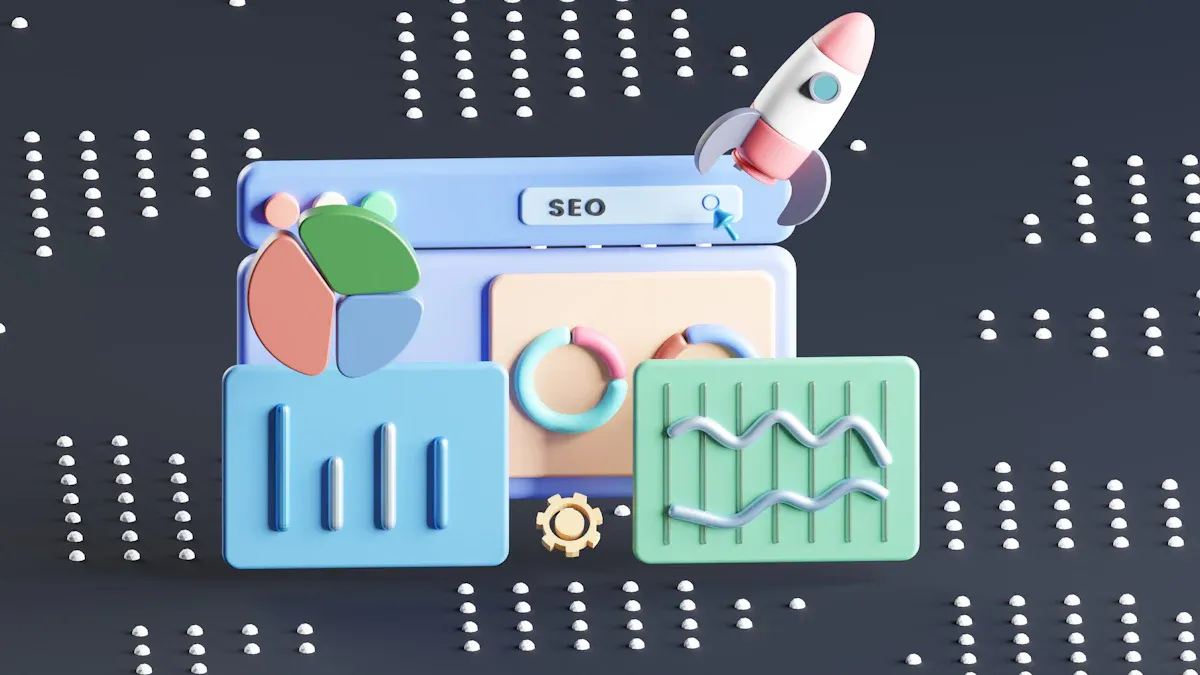
Meta titles are like headlines for your web pages. They quickly explain what your page is about in a few words. These titles help search engines and people understand your page better. They are very important for SEO because they improve visibility.
Good meta titles can make people more interested in your page. If the title is short and interesting, more people will click on it.
A test showed a 4.2% rise in monthly visits. This means better meta descriptions can increase clicks, even though the results weren’t fully proven at a 95% confidence level.
By writing smart meta titles, you can get more clicks and visitors. This small SEO tool can really help your website do better.
Key Takeaways
Meta titles are like headlines for your web pages. They help search engines and people understand your content fast.
Adding important keywords in meta titles helps your page show up more and gets more clicks.
Make meta titles short, around 50-60 characters, so they don’t get cut off and are easy to read.
Don’t use the same or boring titles on different pages. This avoids confusion for search engines and boosts your SEO.
Change your meta titles often to match trends and what people like. This keeps your content new and interesting.
What Are Meta Titles?
Definition and Purpose of Meta Titles
Meta titles, or title tags, are parts of HTML that name a webpage. They act like labels, helping search engines and people know what the page is about. You can find them in the <head> section of a webpage's HTML. These titles are key for SEO because they give the first impression in search results.
Meta titles do several important things:
They explain your page’s content in a short, clear way.
They use keywords to help your page show up in searches.
They make users want to click by showing why your page is useful.
For example, if your page is about "10 Easy Recipes for Beginners," the meta title should clearly say this. A good meta title not only gets clicks but also helps users find what they’re looking for.
How Meta Titles Appear in Search Results
Meta titles are the blue, clickable headlines you see on search results pages. They are often the first thing people notice when choosing a link. These titles should match your page’s content to meet user expectations.
Search engines like Google use meta titles to check if your page fits a user’s search. Exact keyword matches in titles aren’t as important as they used to be. Instead, search engines focus on how well your content matches the user’s intent. For example, a search for "how to build brand awareness" might show results without exact keywords in the titles. But all the results will still be related to the search, showing that search engines care about relevance and user interest.
Here’s an example of a meta title in search results:
10 Easy Recipes for Beginners - Quick and Delicious Meals
www.example.com/easy-recipes
The meta title catches attention, while the URL and description add more details.
Difference Between Meta Titles and Meta Descriptions
Meta titles and meta descriptions are both meta tags but have different jobs. The meta title is like a headline, while the meta description gives a short summary of the page. Together, they help your page get noticed and clicked on in search results.
Key differences include:
Meta Titles:
Work as the clickable headline in search results.
Summarize the page’s content in a few words.
Use keywords to boost SEO.
Meta Descriptions:
Give a quick overview of the page’s content.
Attract users by showing what makes your page special.
Often include action phrases like "Learn more" or "Shop now."
For example, if your page is about "Best Hiking Gear for Beginners," the meta title could be:Best Hiking Gear for Beginners - Top Picks for 2023
The meta description might say:Find the best hiking gear for beginners, like backpacks and boots. Start exploring today!
Both are important for SEO and getting clicks. The meta title grabs attention, and the meta description gives more reasons to click.
Why Meta Titles Matter for SEO
Impact on Search Engine Rankings
Meta titles help search engines rank your pages better. They show the main topic of your content. Adding keywords in meta titles tells search engines your page fits certain searches. This can move your page higher in search results. Title tags are the second most important factor for visibility. Optimizing them makes your content easier to find.
Search engines also focus on what users want. A good meta title that matches user searches boosts relevance. This can improve rankings and help your page stand out in crowded results.
Role in Enhancing Click-Through Rates
Meta titles affect whether users click your link. A strong title grabs attention and makes users visit your page. The top organic search result gets a 27.6% click rate. Better meta titles and descriptions can raise this by 5.8%. This means more visitors and better engagement.
Meta titles act like promises to users. If they are clear and interesting, users trust your page and click. This small SEO tool can greatly improve your website’s success.
Contribution to User Experience and Branding
Meta titles do more than help rankings and clicks. They show your brand’s quality and build trust. Consistent titles across pages make your site memorable and professional.
Good meta titles also improve user experience. They set clear expectations for content. When users click, they expect the content to match the title. Meeting this expectation makes users happy and brings them back. Meta titles are key for SEO and branding.
How to Optimize Meta Titles
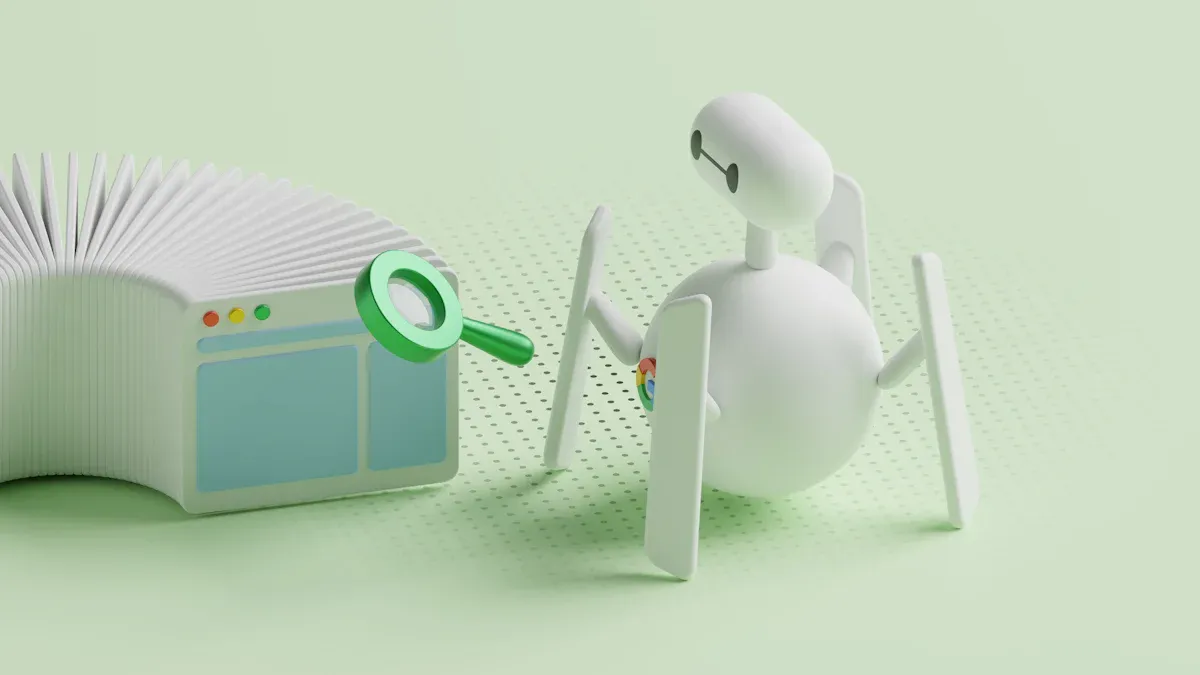
Use Relevant Keywords Naturally
Adding relevant keywords in meta titles helps search engines understand your page. Including keywords naturally improves your chances of showing up in searches. For example, if your page is about "best hiking gear," your meta title could be:Best Hiking Gear for Beginners - Top Picks for 2023.
Search engines often highlight matching keywords in bold, making your link noticeable. This grabs attention and encourages clicks. But don’t overuse keywords in your title. Too many can make it look awkward and less effective. Instead, write a smooth title with one or two important keywords.
Tip: Think about what people might search for. Use those words in your meta title to match their needs.
Keep Titles Concise and Within Character Limits
Short meta titles display better in search results. Search engines cut off titles longer than 50-60 characters or about 580 pixels on desktop. Cut-off titles can confuse users and lower clicks. A clear, short title improves visibility and gets more attention.
For example, instead of writing:Discover the Best Hiking Gear for Beginners That Will Help You Start Your Outdoor Adventures
You can shorten it to:Best Hiking Gear for Beginners - Start Your Adventure Today.
Shorter titles are easier to read and catch the eye quickly. Studies show Google changes over 61% of long meta titles. Keeping them short reduces the chance of edits.
Note: Keep your title short but clear. Make sure it explains the main idea without extra words.
Write Engaging and Actionable Titles
A good meta title grabs attention and makes users want to click. Adding action words or calls to action can increase clicks even more. For example, Learn How to Optimize Meta Titles for SEO Success is more exciting than Meta Title Optimization Guide.
High click-through rates show users find your content helpful. Matching your meta titles to what users want improves engagement and rankings. Use words like "Discover," "Top," or "Best" to make your title more appealing. These words create curiosity and urgency.
Tip: Think of your meta title as a promise to users. Make sure your content delivers what the title offers.
Avoid Duplicate or Generic Titles
Having the same meta title on many pages can hurt your site. Search engines get confused when pages share titles, lowering your rankings. This can also reduce how often your pages show up in searches. Google may skip indexing pages with repeated content, meaning fewer visitors.
Make sure each page has its own unique meta title. For example, if one blog is about "Best Hiking Gear" and another is about "Top Camping Essentials," their titles should be different. Using "Outdoor Gear for Beginners" for both would confuse search engines. Instead, try specific titles like "Best Hiking Gear for Beginners" and "Top Camping Essentials for Your Next Adventure."
Generic titles don’t grab attention either. Titles like "Home Page" or "Welcome" don’t tell users what the page is about. People are less likely to click on unclear or boring titles. Check your meta tags often to avoid these problems. Many duplicate titles happen by mistake, like copying and pasting during writing. Fixing these errors can improve your site’s performance.
Tip: Use tools like Yoast SEO or Ahrefs to find repeated meta titles. These tools help you improve your meta tags and boost your site’s success.
Add Branding When It Makes Sense
Meta titles are a good way to show off your brand. Adding your brand name can make your site more trustworthy and memorable. For example, if your brand is "TrailBlazer Gear," a title like "Best Hiking Gear for Beginners - TrailBlazer Gear" highlights both your content and your brand.
Use branding in titles when it adds value. If your page gives information, focus on the topic first and add your brand name at the end. For instance, "How to Choose the Right Hiking Boots - TrailBlazer Gear" mixes helpful info with branding. This way, users see your page as useful and your brand as reliable.
Don’t overuse your brand name in titles. Repeating it too much can make your titles look spammy and less effective. Instead, use branding on important pages like your homepage or product pages. This keeps your site looking professional without annoying users.
Note: Adding your brand name in meta titles helps users remember you. When they see your brand often in search results, they’re more likely to trust and return to your site.
Common Mistakes to Avoid in Meta Titles
Titles That Are Too Long
Long meta titles often get cut off in search results. Desktop shows about 50-60 characters, while mobile shows 70-76 characters. If your title is too long, it may look incomplete. For example, "Discover the Best Hiking Gear for Beginners That Will Help You Start Your Outdoor Adventures" might appear as "Discover the Best Hiking Gear for Beginners That Will...". This can confuse users and lower clicks.
Keep your meta titles short and within the character limits. Short titles are easier to read and grab attention. Add keywords to make your title more effective. A clear and engaging title helps users understand your page and click on it.
Repeating Titles on Different Pages
Using the same meta title for many pages can hurt your rankings. Search engines can’t tell which page is most useful for a search. This lowers visibility for all pages with repeated titles. Studies show 67% of e-commerce sites have duplicate meta tags on 20% of their product pages. This harms their SEO.
Make sure every page has its own unique meta title. Each title should match the page’s content. For example, "Best Hiking Gear" and "Top Camping Essentials" need different titles. Avoid generic titles like "Home Page" or "Welcome," as they don’t help users or search engines.
Not Matching User Searches
Meta titles that don’t match user searches can lose clicks. Search intent means understanding what users want when they search. If your title doesn’t fit their needs, they won’t click. For example, someone searching "quick dinner recipes" expects titles like "10 Quick Dinner Recipes for Busy Weeknights." A title like "The History of Dinner Recipes" won’t interest them.
To fix this, write meta titles that match what users are looking for. Use keywords that fit their searches and promise helpful content. This improves clicks and makes users happy with your page.
Ignoring Seasonal or Trending Updates
Skipping seasonal or trending updates in meta titles can hurt your site. Search engines prefer content that matches current events or user interests. If your meta titles don’t follow trends, your pages may seem old or less interesting.
For example, during holidays, people search for gifts or festive recipes. A title like "Top 10 Holiday Gift Ideas for 2023" gets more clicks than "Gift Ideas for Any Occasion." Seasonal updates show your content is fresh and useful.
Trending updates also help boost clicks. Titles that match what users care about right now get more attention. Here’s why seasonal or trending updates are important:
They keep your content connected to user searches.
They help your page show up in timely searches.
They increase clicks by matching current user interests.
Not updating meta titles can make your site look inactive. Users may choose competitors who follow trends instead. This can lower traffic and miss chances to connect with your audience.
To stay relevant, check your meta titles often. Add seasonal keywords or trending phrases when needed. For example, if a new event or product is popular, update your titles to include it. This small change can improve how users see your content and how search engines rank your pages.
Tip: Use tools like Google Trends to find popular search terms. Add these terms to your meta titles to stay fresh and attract more visitors.
Tools and Resources for Meta Title Optimization
Keyword Research Tools (e.g., Google Keyword Planner, SEMrush)
Keyword tools help find the best words for your meta titles. These tools check search trends and show what people want. Google Keyword Planner is great for finding popular keywords. It shows search volume and competition, helping you pick terms to boost visibility. SEMrush also reveals your competitors’ keywords, giving you an advantage.
Using these tools makes your meta titles match user searches. They save time by finding the right keywords and help improve rankings. For example, if your site is about "healthy recipes," tools might suggest "quick healthy meals" or "easy diet recipes." Adding these naturally to your titles strengthens your SEO.
Meta Title Analysis Tools (e.g., Yoast SEO, Ahrefs)
Meta title tools check how good your titles are and suggest fixes. Yoast SEO is a popular plugin that reviews keyword use, length, and clarity. It gives instant feedback to ensure your titles follow SEO rules. Ahrefs provides reports on how your titles affect clicks and rankings.
Well-optimized titles can increase clicks by 36%. Putting main keywords early in titles boosts relevance. Action words like "Discover" or "Learn" make them more engaging. Unique titles also improve user experience and click rates. Companies using Yoast SEO or Ahrefs see 17-24% more clicks in two months.
Browser Extensions for Previewing Search Snippets
Browser extensions show how your meta titles look in search results. Tools like SEO Meta in 1 Click display your titles and descriptions as they appear on Google. This helps you fix problems like cut-off titles or unclear content. Previewing ensures your snippets are clear and engaging.
These tools help keep titles within 60 characters to avoid truncation. Short, clear titles attract more clicks and meet user expectations. Previewing your snippets can greatly improve your SEO results.
Tip: Use keyword tools, analysis tools, and browser extensions together. This helps you create meta titles that rank higher and get more clicks.
Meta titles are key for better SEO and user interest. Adding the right keywords improves rankings and brings more visitors. Clear, unique titles that match what users want increase clicks and make browsing easier.
To write good meta titles, use keywords naturally and keep them short. Avoid repeating titles and make sure they fit what people search for. Update titles often to stay current and interesting. These tips help your content stay noticed and liked by users.
Checking and improving your meta titles often keeps your site strong. By focusing on this, you can rank higher and reach more people.
FAQ
What is the best length for a meta title?
A meta title should be 50-60 characters long. This keeps it from being cut off in search results. Short titles are clear and easy to read.
Why should I avoid duplicate meta titles?
Duplicate meta titles confuse search engines and hurt rankings. Each page needs its own title to explain its content. Unique titles improve visibility.
What tools can help with meta title optimization?
Tools like Yoast SEO, Ahrefs, and Google Keyword Planner are helpful. They check keywords, title length, and give tips to improve your SEO.
Which keywords should I add to my meta title?
Use keywords that match what people search for. Pick words related to your topic. For example, for "healthy recipes," try "quick healthy meals" or "easy diet recipes."
How can I make a meta title interesting?
An interesting meta title uses action words and clear language. Words like "Discover," "Top," or "Best" grab attention. Make sure it fits your content to meet user needs.
